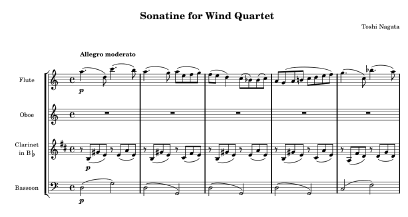
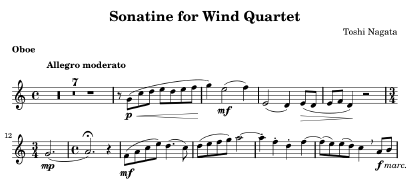
| スコア | パート譜 |
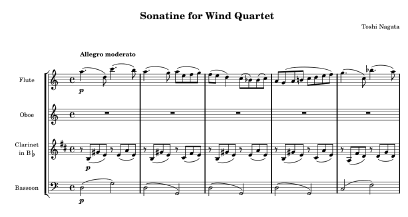 |
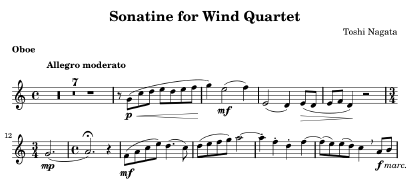 |
(クリックすると大きく表示されます)
スコア LilyPond コード (2.12.0)
パート譜 LilyPond コード (2.12.0)
音符 LilyPond コード (2.12.0)
\version "2.12.0" % 共通定義を読み込む \include "alchemical_template.ly" % 音楽の中身:パート譜と共用するため、別ファイルにして \include で % 読み込む \include "template3_music.ly" % 全体のサイズ設定(デフォルトは20) #(set-global-staff-size 14) % パートの間を広げるためのマクロ。各パートごとに記述する wideStaff = { #(myMinimumVerticalExtent -6 6) % 段の間を広げる #(myDynamicsOffset 0 -0.5) % ダイナミクスにオフセットをかける } \score { << % テンポ・ダイナミクス(楽譜の上) \new MyDynamics \expression % 各パート % 複数の Staff を StaffGroup で結ぶと、左端がブラケットでくくられ、 % 縦線がつながる。ChoirGroup だとブラケットでくくられるが、縦線は % パート毎になる。 % マニュアル参照: Basic notation/Staff notation/System start delimiter \new StaffGroup << \new Staff { \wideStaff \clef treble % 楽器名。\hcenter-in は指定した幅の中にセンタリングする。 % instrument は1段目の左マージン、instr は2段目以降の % 左マージンに書かれる。 \set Staff.instrumentName = \markup { \hcenter-in #10 "Flute" } \set Staff.shortInstrumentName = "Fl." \Flute } \new Staff { \wideStaff \clef treble \set Staff.instrumentName = \markup { \hcenter-in #10 "Oboe" } \set Staff.shortInstrumentName = "Ob." \Oboe } \new Staff { \wideStaff \clef treble \set Staff.instrumentName = \markup { % \center-align は、次の {...} の各要素を1行ごとに書いて % センタリングする。\line は "in B", \flat の2つの要素を % 1つに見せかけるため使う \hcenter-in #10 \center-align { "Clarinet" \line { "in B" \flat } } } \set Staff.shortInstrumentName = "Cl." \transpose bes c' \Clarinet } \new Staff { \wideStaff \clef bass \set Staff.instrumentName = \markup { \hcenter-in #10 "Bassoon" } \set Staff.shortInstrumentName = "Bn." \Bassoon } >> >> }
\version "2.12.0" % 共通定義を読み込む \include "alchemical_template.ly" \header { piece = \markup { \bold "Oboe" } } \paper { indent = 0 } \include "template3_music.ly" \score { << % 複数小節の休みを省略表示 \set Score.skipBars = ##t \new MyDynamics \expression \new Staff \Oboe >> }
(2006/07/28 作成)
(2009/02/21 2.12 用に改訂)